Welcome to OptiPick
OptiPick is an advanced solution designed to revolutionize warehouse operations by minimizing walking distances in picking operations. Our suite enables picking processes to be executed more efficiently, saving time and costs. The algorithms are exposed by an API that can easily be integrated into your Warehouse Management System (WMS).
What is OptiPick?
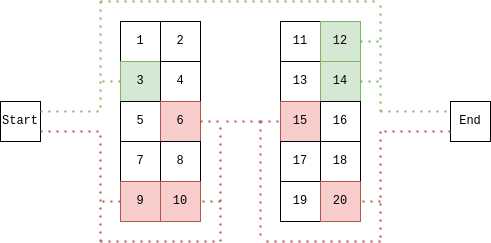
OptiPick offers three state-of-the-art algorithms to optimize picking processes in your warehouse:
-
OptiGroup: which orders should you pick together in a route?
Group different orders in a wave intelligently, taking into account any stop condition to ensure batches are created according to your specific operational constraints. Examples of stop conditions include, but are not limited to, (i) a maximum number of orders, (ii) a maximum number of items, (iii) 1D bin packing to ensure your picking trolley is not overloaded. This algorithm typically reduces walking distances of orders within a wave by 15 to 30%.
-
OptiRoute: in which order should I visit the SKU locations in a route?
Determine the optimal sequence to visit locations that results in the shortest walking distance considering specifics or your warehouse layout such as obstacles and one-directional hallways. This algorithm typically reduces walking distances of a specific route by 10 to 20%.
-
OptiSlot (Coming Soon): where to place every SKU in your warehouse?
Assign SKUs to locations in your warehouse in a way that minimizes walking distances.
- Currently under development; stay tuned for updates!
Getting Started
To use OptiPick effectively, some initial setup is required. To facilitate this, we created a web application which allows you to create a warehouse floorplan and perform strategic analyses. Once operational, operations can be monitored through a dashboard on the application.
For detailed instructions, visit our Getting Started Guide.
Communication Modes
Depending on the process, we recommend the following communication modes for integration:
-
Synchronous communication:
best suited for real-time processes. Recommended for OptiRoute.
-
Asynchronous communication
suited for computationally more expensive processes. Recommended for OptiGroup and OptiSlot.
For more information, refer to our Asynchronous Communication Guide.
Authentication
Clients must authenticate using API keys to interact with our system.
Refer to the Authentication Guide for detailed steps on generating and managing your API keys.
Integrating
To make integration a breeze for you, we provide interactive documentation for our API. Grab yourself an API key on our web application and visit one of the endpoints accessible through the sidebar to get started.